I am writing this review while watching HBO Go in another window in My Windows 8 PC. I live in Bangladesh and here HBO Go is not available. Now I can stream any channels I like and without any problem. Thanks to UnoTelly’s Premium service I don’t need to install any software. I just need to configure few things and that’s it. From any LAN or Public Wifi I can use UnoTelly DNS.
To begin with, UnoDNS is a DNS based service, not a VPN. What their service does in few words, is that it will let you access blocked channels like Netflix, Hulu, BBC iPlayer and more, from anywhere you are with the press of a button. Here are the supported channels list
The basic difference between UnoDNS and traditional VPN services is that by using their service, you will have a much faster connection for streaming video compared to VPN services. That’s because unlike VPNs and other solutions, with their service there is no “middle-man” and as a result, you can stream directly from the streaming media station (ie. Netflix, BBC iPlayer) with your full internet speed. Despites that, with our service users can stream content on almost any internet connected device(tablets, Gameconsoles, Smart TV’s and many more), in contrast of VPN’s that the majority of them can be used only on PC and Mac.
Currently they have 375 unblocked channels available. Here are some of the channels
Furthermore, they have also developed a unique feature called UnoDNS Dynamo that lets our users switch between channels regions. For example, with a US Netflix account, you will be able to stream from any of the 10 regions of Netflix available (with the same account) . You can find more here .
Related to subscribing options, any user can try UnoDNS Gold for free for 8 Days. You can find 8 Day free trial here . After the free trial is over, a user must subscribe to either the Premium or Gold package to continue using the service. Both Premium and Gold DNS package have access to all the DNS supported channels . The only difference is that the Gold package includes a bonus UnoVPN service. You can use the VPN to access any US / UK websites not supported by the DNS service yet. The bonus VPN will also let our users download Android apps from the UK and US Google Play store.
I am using the UnoDNS gold package and I have got both UnoDNS and UnoVPN service. I just configured UnoVPN on my PC just few clicks all it needed to configure the UnoVPN. This will help you to encrypt your online traffic and protect your privacy. So what are you waiting for? Stop wasting money on separate two providers and get everything in one place UnoTelly.
About bandwidth limits and port speeds, I want to let you know that by using UnoDNS there is absolutely no bandwidth limit and your streaming speed stays the same as the speed you have without using our service. You can test it by performing an internet speed test.
Bellow you can find some of the hottest channels Unotelly supports and I recommend you to try:
- Netflix (all regions via Dynamo)
- Hulu Plus
- BBC iPlayer
- HBO Nordic
- Spotify
- Amazon Instant
- en.beinsports.net
- nowtv.com
- and many more channels
Some of the channels mentioned above require a monthly subscription. If you are interested to check which content is available in each channel, you can visit moreflicks
Unotelly Final Verdict
Pros
- No additional Software
- Superb Fast Speed , No buffering
- No Bandwidth Caps
- Works on any Local Area Network
- Lower Price and both Unotelly and UnoVPN in one place
Cons
- Requires Manual installation
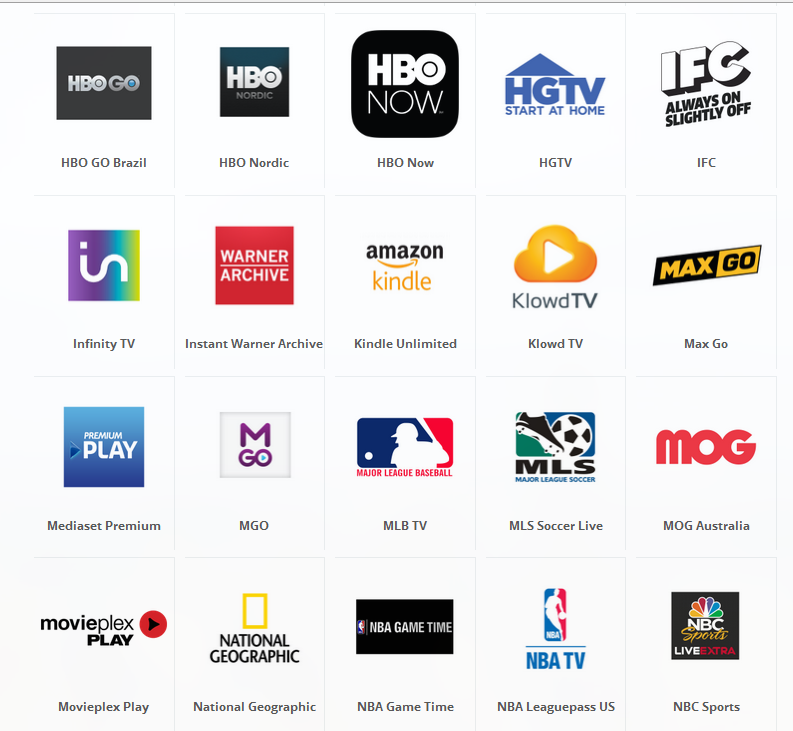


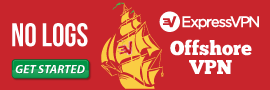
Since i am living overseas i had to use a vpn to watch the shows. I ended up choosing arcvpn. It is working good so far.